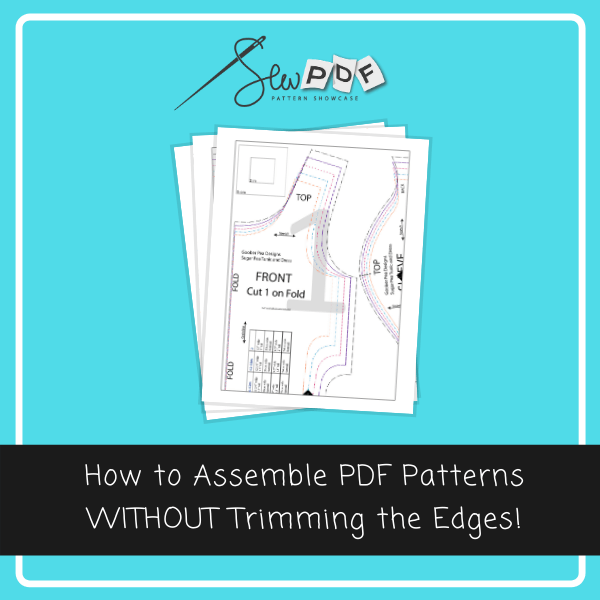
A common style of PDF pattern has a white border around the edges, and requires you to trim it off and butt the edges of the rectangles together. We call these Trim Assembly or Trim-Style patterns.
However, there is an easy way to assemble these patterns without trimming all the edges!
Simply layer the pages together, and cut the corners diagonally, as shown below. Then you can easily overlap the pages, butting up the corners!
The missing portions in the white space can be traced back in, by placing the assembled pattern on a window to see through the paper.

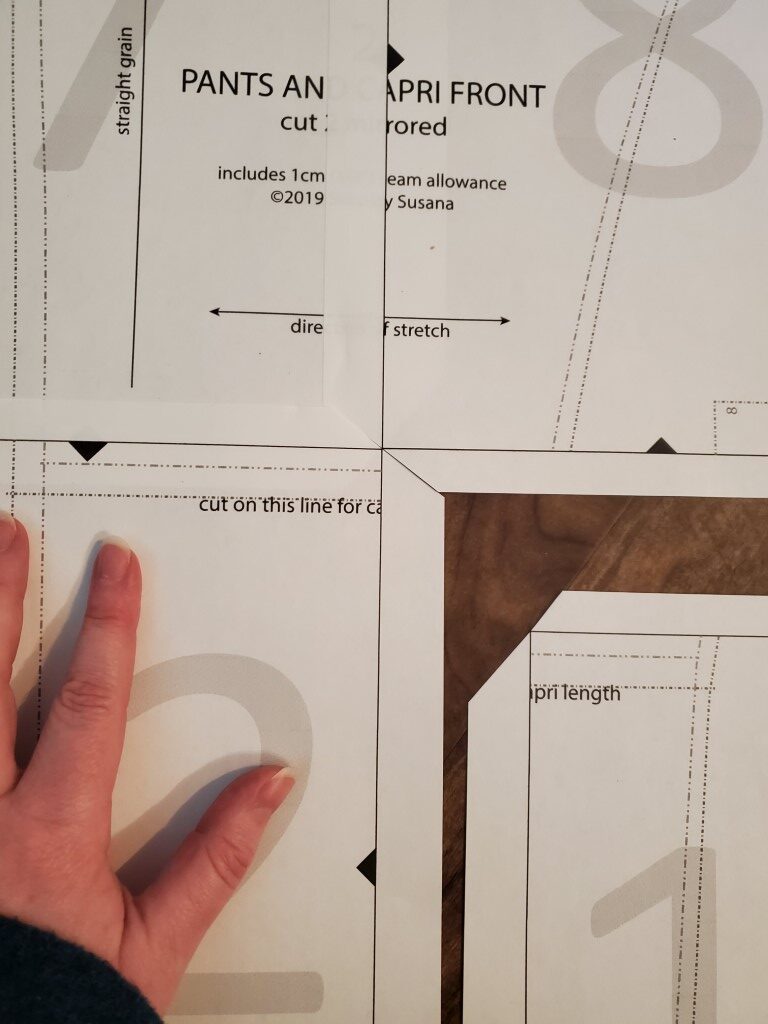
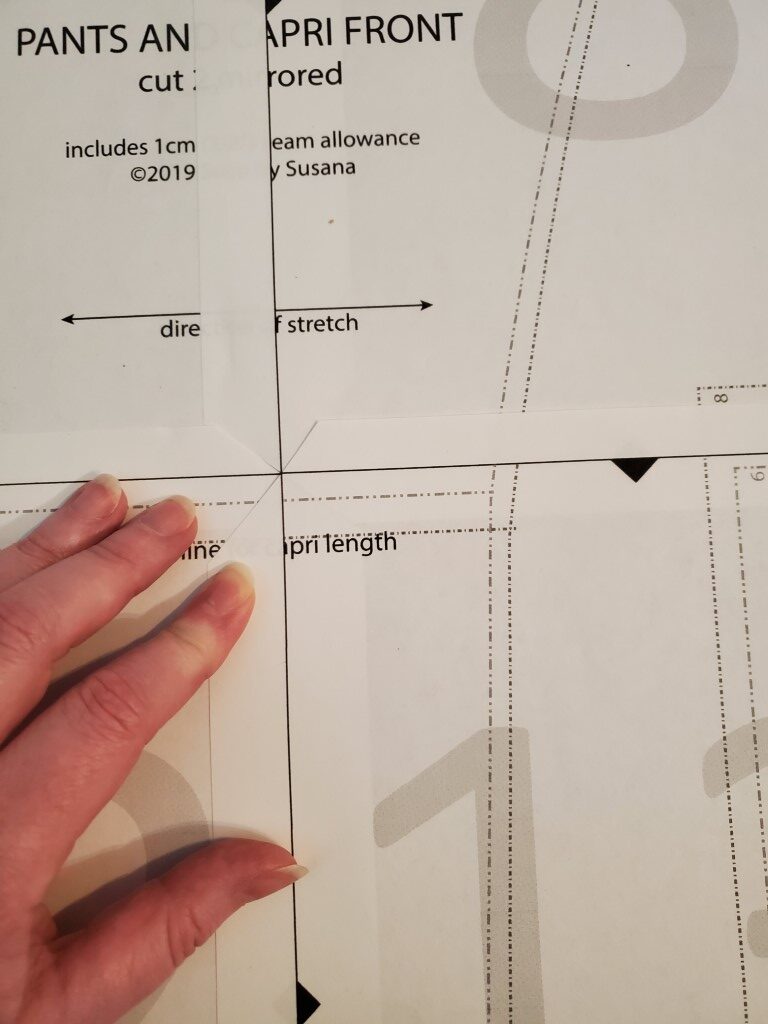
So there you go, now you can shop both trim and trimmed assembly patterns in the Sew PDF shop, knowing you can easily assemble both styles!
Cool of you to share this.
I’ve started doing this after Rachel from @minimalistmachinist on insta showed it in her stories.
Yes I've seen it a few places! Not sure who originally thought of it, but it is brilliant!!
Thanks for the PDF pattern trick ???????? Looking forward to giving this a go! Got to save time and be easier?!